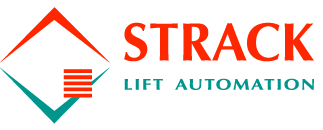
LIFTnet details 1
Monitoring and remote control
Look at the lift from a distance and control him. Special functions you can activate/deactivate and conditionally evacuate even trapped people. The presentation is always carried out with the specific data of the lift, such as type and location of doors, call buttons and labels of the floors. A setup wizard helps you add a new lift.
Represent associated lift groups in a common image. You can set group calls and analyze the behavior. Enabled lifts in the lift group are shown green, deactivated lifts yellow and disturbed lifts are marked red.
Lift positions in maps
Here you can see your equipment in building location maps, also nested plans without limitation are possible. If you want to build e.g. a fault headquarter for a plant, you can represent the building location plan of the work as the main image. If an error message is received, the relevant building is highlighted in red. By clicking, you get a magnified view with more details to this building, e.g. the layout position of the lifts and the faulty lift. Follow the markers by simply clicking on the status indicator and evaluate the messages.

